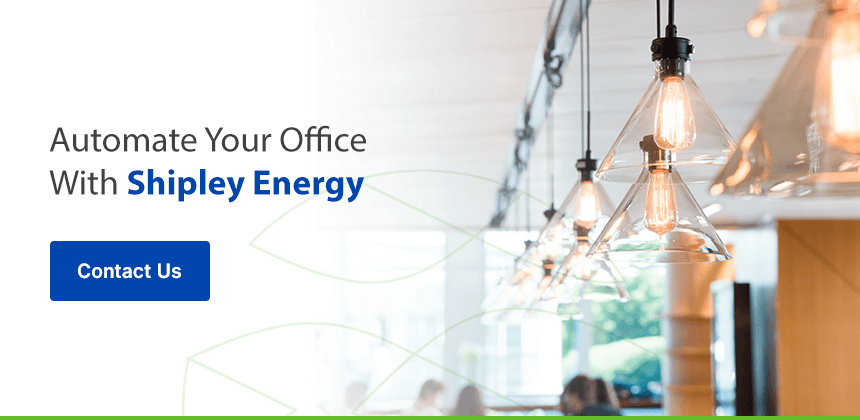Managing a business comes with various expenses, such as paying wages, property taxes and maintenance. One way to save funding for your most essential costs is to automate your office. You can reduce your total energy consumption by upgrading to the latest technology and relying on efficient fuels. Still, you have many more options, depending on the specific appliances or equipment that you decide to automate.
If you’re concerned with cutting costs on growing business expenses, updating your electronics and fuel sources to save on energy is one way to lower utility bills. Read more below about automation tips to achieve a lower carbon footprint at an affordable cost.
Wondering about how to save electricity at the office and the best ways to cut costs on energy in the office? Any device connected to an electrical outlet consumes energy, even while the device is on standby. Some appliances generate higher expenses than others just from remaining connected to the electricity throughout each day and night. You can determine how many watts an appliance consumes by reviewing its product label.
Below is a list of devices and their average energy costs. Before deciding which appliances to target for efficiency, check out the following information about which items tend to use the most energy.
Heating and air conditioning systems account for the highest electricity costs in most commercial buildings. Depending on your location, you might need to run each unit at an even higher capacity than the national average to keep your employees and customers comfortable.
To maximize your heating and cooling efficiency, you can rely on natural sources of heat, such as sunlight, and reduce the cold air that enters your workspace during all seasons. For example, avoid opening your windows to cool a room. You can turn off your heat instead. If you keep your shades, blinds or curtains open during the winter, you will draw in more natural light, producing more heat. Finally, close the shades, blinds or curtains in the summer to keep out sunlight.
Lights are in use every day when the office is open, and many offices use high-wattage fluorescent lights. Because the lighting runs on a switch system, the bulbs only drain electricity while they are turned on. Despite how often they are shut off after most offices close, lighting fixtures account for about 12% of total energy consumption in the commercial sector.
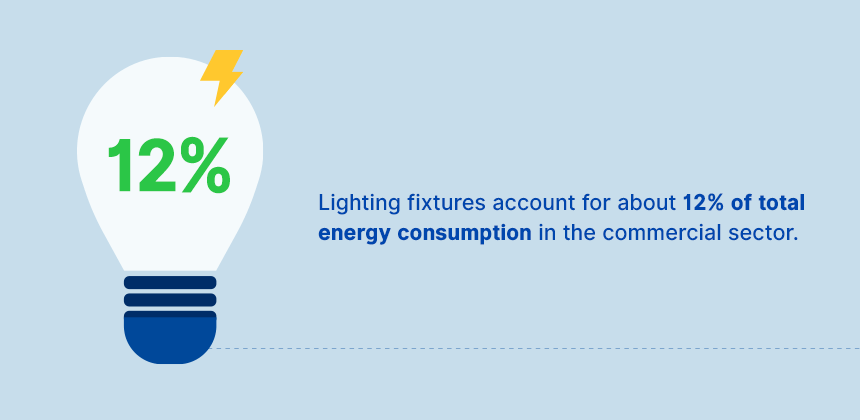
To reduce the office’s need to turn on all available fluorescent lighting, try collecting more natural light. Even if your building lacks large windows and skylights, you can leave the blinds open in the day to let in the sunlight. Using natural light is one of the best ways to conserve energy at the office.
Most offices rely on computers and other modern equipment that require electricity, such as fax machines, telephones and printers. Electronic equipment is often necessary for your employees to do data entry tasks and provide quick customer service, even when a paper filing cabinet system supplements them. Each device drains watts throughout the workday, but computers are often the most essential for managing business operations.
Refrigerators, freezers, vending machines and other food storage equipment are typically plugged in and running constantly. This constant use results in high energy costs — a single vending machine can have an operating cost of about $300. Storage designated for customers carries the additional costs of cleaning the inside compartments or re-stocking food items. Depending on your vocation, these appliances might be essential, or you might use them in a break room or lounge area.
Security cameras are desirable for many business owners because of their ability to reduce safety risks and deter crime. Compared to the average appliance, most security cameras are relatively efficient at energy consumption, but they can be costly since they are constantly running, especially with an additional network video recorder (NVR).
Need ways to save energy in the workplace? We put together this list of practical ways that you can reap the benefits of automation in the office.
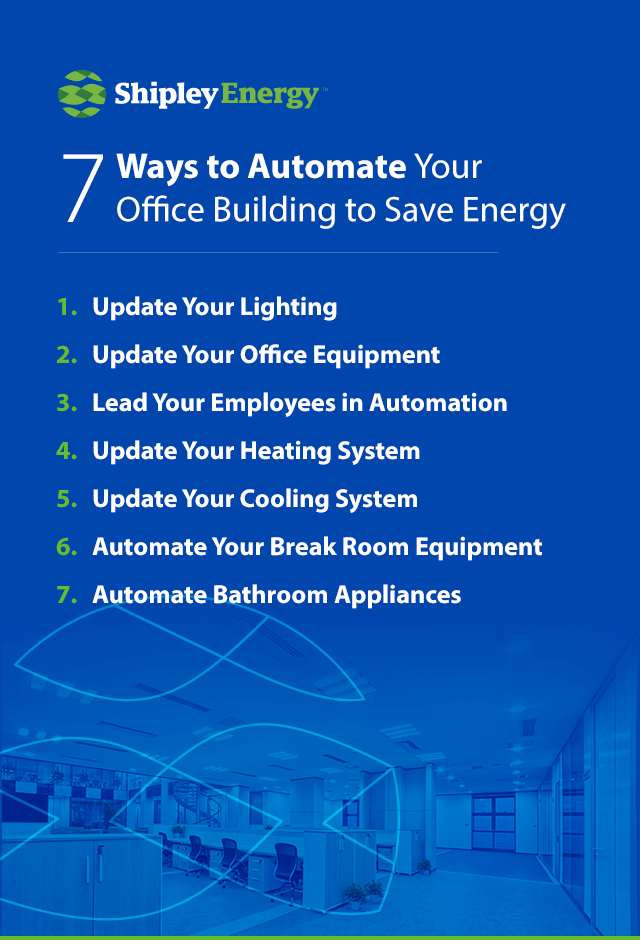
Here are some suggestions for how to save energy in the office through your lighting use:
Investing in up-to-date office equipment is among the most important ways to automate your office to save energy. The following suggestions will help you automate your technology:
One of the best ways to save energy in the office is to make reducing energy consumption a community effort. You can lead by example as you encourage your employees to value their work environment’s energy efficiency:
Consider the following tips on how to automate your heating system:
Here are some tips on how to automate your air conditioning:
Another one of the ways smart offices are saving energy is by automating break room appliances. You can ensure that your break room consumes less energy while also remaining a comfortable environment for your employees by making a few adjustments:
Bathrooms are another source of energy waste that you can automate:
You know that automation helps you save money, but what are some other advantages? How would the best automation practices assist your employees in their roles? Below is a list of benefits that you can capitalize on.
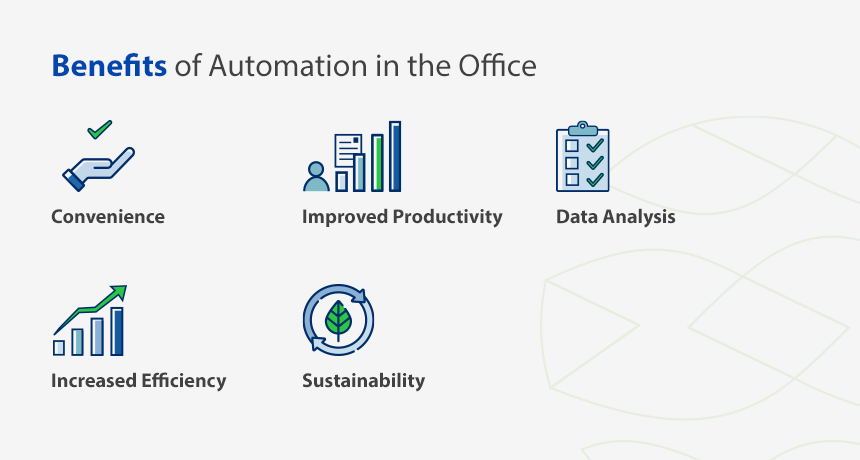
When you implement smart technology and other automation methods, you will have equipment that carries out more functions without user interaction. Automatic start times and shutdowns for computers and lighting mean spending fewer minutes every day on preparation work. All of these small time-savers contribute to a high degree of convenience as your office team goes about their work.
Upgrading your technology to improve automation, even the appliances used routinely in the office’s shared breakroom or restroom, can boost the overall productivity of your business. If your technology works quickly and efficiently and your appliances run processes automatically, your employees have to spend less time waiting and have fewer manual operations to perform themselves. Computer upgrades result in faster load times and less troubleshooting.
Smart technology can analyze your average energy waste and calculate the areas of highest waste. This technology will help you determine what energy-saving goals to work toward as you continue to automate your business. Assisted analysis programs help you save the time and energy of doing the calculations yourself. Research shows that monitoring a building’s energy systems can reduce utility bills by 10 to 15 percent. This process can help you make further adjustments to your office’s energy consumption by creating employee policies that target your most expensive areas of usage.
Automation technology is designed to boost energy efficiency to its optimal levels. Automating your office helps you save money while improving the quality of your work hours. With efficient equipment, you can finish work more quickly.
Reduced monthly payments for utilities leave you with a higher capacity to increase your financial gains. You can save the extra funding to pay for other bills or employee wages, resulting in your business experiencing a healthy degree of sustainability.
If you want to change your energy consumption habits but need to find better options, consider switching to a new supplier. You can convert your office’s primary power source if you want to do more than make simple upgrades.
We suggest estimating how your budget will contribute toward creating a suitable energy plan for the scale of your business model. You might want to try optimizing your office’s current energy usage before you transition to a new supplier. Spending on new equipment will help you save money over a long-term period, but investing in those new supplies will temporarily increase your spending. This consideration is why it’s important to plan ahead.
Check to see if your energy provider has any government-accredited green plans available for commercial customers. You might want to consider implementing Green Energy technology if you live in an area where it is available to commercial customers, as it has a documented history of successfully conserving energy. Switching to renewable sources of electricity such as solar technology should reduce your total consumption costs as early as the first year after installation, and you might receive tax deductions for making the transition.
Enter your contact details, we’ll guide you to a solution, and you can get back to running your business!
Shipley Energy offers convenient services for commercial customers in northern states such as New York, New Jersey and Pennsylvania. We provide fuel delivery, preventative maintenance, HVAC services and equipment installation for offices of all sizes. Our available team of technicians makes emergency visits if your equipment requires a professional fix.
We can also help you evaluate your current energy expenditure and determine which energy sources and equipment would work for your facility. Whether you serve in hospitality, health care or any other industry with an office location, we provide energy solutions tailored to your saving goals. To learn more, contact us at Shipley Energy.